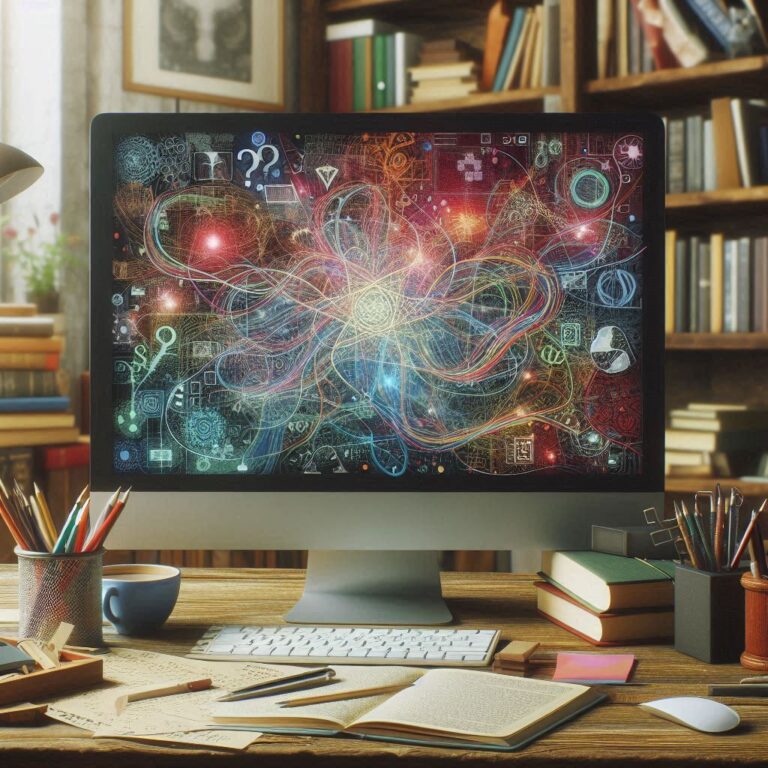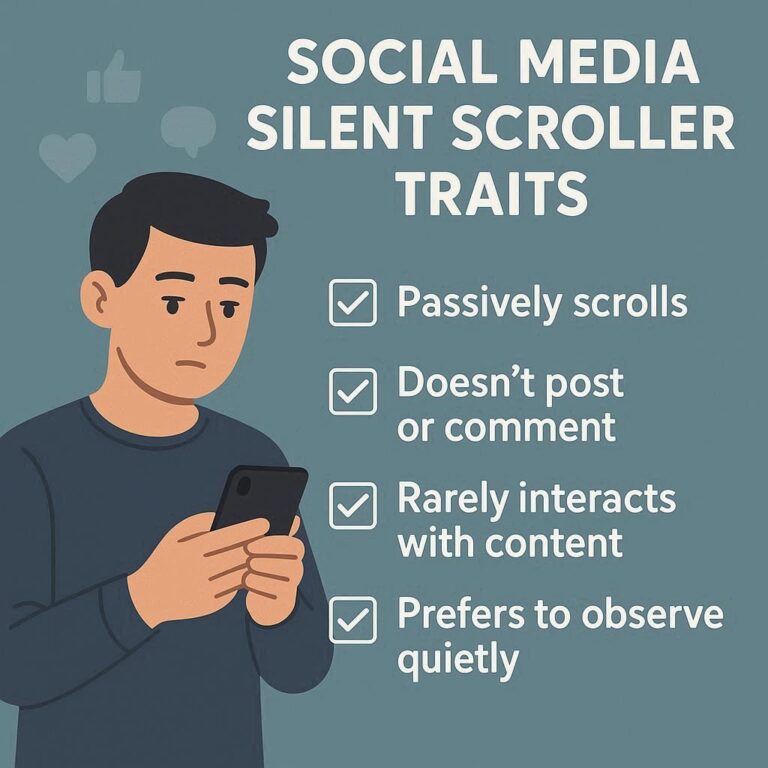Introduction
Yaar, light on photos picture this: I’m out in the middle of nowhere, teeth chattering, trying to click the northern lights with my iPhone. My first try? Bhai, it looked like I’d smeared green paint on a black canvas. Total fail. But after some jugaad and a few killer apps, my phone’s now dishing out photos that make my dosts go, “Arre, yeh toh DSLR wala shot hai!” Whether you’re chasing those aurora vibes, trying to make your bhai look like a Bollywood hero, or snapping a kulhad chai that screams “Insta-worthy,” your iPhone and some artificial intelligence can make it happen. Har photo problem ka solution hai—there’s an AI for that. In this guide, I’m spilling my dil se dil tak tips for shooting northern light on photos , nailing that filmi portrait light on photos , and capturing café shots that’ll get you mad likes. Chal, phone utha aur shuru ho jao!
Section 1: Snapping the Northern Lights with Your iPhone
How to Take Photos of Northern Lights on iPhone
The northern light on photos are like nature’s disco party—green, purple, pink waves dancing in the sky. Sounds like a dream to capture on your iPhone, na? But bhai, I’ve been there, frozen my fingers off, and figured it out. Here’s my solid plan for how to take photos of northern lights on iPhone, with some AI apps to make your shots ekdum mast.
Your Aurora Plan, Desi Style
-
Get Out of the City: City lights are like that annoying uncle who ruins the vibe. Head to a dark spot—koi jungle, jheel, or pahad where streetlights aren’t photobomping. I use the My Aurora Forecast app to know when the aurora’s ready to show off.
-
Lock Your Phone Down: Long exposures and shaky hands? Disaster waiting to happen. My first aurora shots looked like I was drunk-dancing. Get a small tripod, like the Joby GorillaPod, to keep your iPhone steady as a rock.
-
Night Mode Zindabad: If you’ve got an iPhone 11 or newer, Night Mode is your BFF. When it pops up in low light, tap that moon icon and stretch the exposure to 15-30 seconds. More time, more aurora dhoom.
-
Play Smart with Apps: For extra control, apps like Halide Mark II or ProCamera let you tweak settings. I set ISO to 400-800 and shutter speed to 15-30 seconds. Focus ko infinity pe lock karo for a sharp sky.
-
RAW is the Way: Got an iPhone 12 Pro or later? Turn on Apple ProRAW in your camera settings. It’s like giving your photos extra masala for editing later.
AI Apps to Make the Aurora Pop
AI apps are like your techy chacha who knows all the hacks. When you’re wondering how to take photo of northern lights on iPhone, there’s an AI for that to make it shine:
-
NightCap Camera: This app’s my jaan for night shots. It uses AI to stack exposures, turning dim auroras into bright, clear bangers without the grainy nonsense.
-
Pixelmator Photo: Its AI tweaks colors and kills noise, so your aurora’s greens and purples look vibrant, not like a cheap Holi filter.
-
Spectre Camera: Perfect for long exposures, it uses AI to blend shots, giving you crisp, glowing northern lights.
Editing Hacks for Dhamakedar Shots
Once you’ve got your photo, a little touch-up can make it next-level:
-
Thodi si contrast badhao to make the aurora pop against the dark sky.
-
Use AI noise reduction in apps like Adobe Lightroom Mobile to clean up grainy bits—ekdum safai wala kaam.
-
Vibrance thoda adjust karo (saturation nahi, bhai) to make colors sing without looking like a neon board.
With a tripod, some settings tweaks, and AI apps, your iPhone can capture northern lights that’ll make your WhatsApp group go “Wah!” There’s an AI for that.
Section 2: Lighting Up Portraits Like a Filmi Hero
Nailing the Photo Shadow Triangle of Light on Face
Portraits are my dil ka tukda because they’re about capturing someone’s vibe. One trick I’m obsessed with is Rembrandt lighting, where you create a photo shadow triangle of light on face. It’s this sexy little triangle of light under the eye on the shadowed side, giving your subject a filmi, dramatic look. Sounds high-level, but with your iPhone and some AI, it’s as easy as ordering chai.
How to Get That Filmi Glow
-
Find Your Light: Grab a window or a lamp and set it about 45 degrees to the side and a bit above your subject’s eyes. I’m a total fan of window light—it’s like nature’s Instagram filter.
-
Shape the Triangle: Tell your subject to tilt their head until the shadow from their nose meets their cheek shadow, forming a glowing triangle under their eye. It’s like directing your own Bollywood scene.
-
Portrait Mode FTW: On iPhone X or later, switch to Portrait Mode and pick Natural Light or Studio Light. These settings nail the Rembrandt vibe without any fuss.

AI Apps to Perfect Your Portraits
AI is like your set ka lightman who knows exactly what’s needed. When you’re chasing that photo shadow triangle of light on face, there’s an AI for that:
-
Afterlight: This app’s AI lets you tweak shadows and highlights after the shot, so you can fix that triangle even if your lighting was a bit off.
-
PhotoLeap: Its Relight tool is pure jadoo, letting you move virtual lights to tweak or create the shadow triangle.
-
Focos: A portrait ka baap, it uses AI to adjust depth and lighting, making those artsy shadows super easy.
Tips for Mast Portraits
-
Soft Light Zaroori Hai: A window with sheer curtains gives you that dreamy, filmi light perfect for Rembrandt effects.
-
AI Ko Thoda Use Karo: Smooth skin or brighten eyes with apps, but don’t overdo it—nobody wants a plastic surgery vibe.
-
Angles Se Khelo: A slight head tilt can make the shadow triangle sharper or softer, depending on the mood you’re feeling.
With your iPhone and these AI apps, you can shoot portraits that look like they’re straight out of a Karan Johar movie, no studio needed.
Section 3: Making Café Photos Insta-Worthy
Capturing Light on the Sugar Bakery Café Photos
Café photography is my guilty pleasure, bhai. There’s something about snapping a steaming kulhad chai or a cupcake that makes my heart happy. Shooting light on the sugar bakery café photos is all about capturing that cozy, “let’s chill” vibe. With AI tools, you can turn your café clicks into photos that make everyone go “Bhook lagi!”
Tips for Café Photo Swag
-
Light Ka Jugaad: Set up near a window for soft, natural light. For light on the sugar bakery café photos, morning or evening light gives pastries a golden glow that’s pure love.
-
AI Se Composition Theek Karo: Apps like Canva or Darkroom suggest crop lines and focal points to make sure your shot is balanced and the dessert or chai is the hero.
-
Colors Ko Chamkao: AI filters in apps like VSCO boost warmth and vibrance, making that kulhad chai or cupcake look like it’s calling your name.
-
Background Ko Blur Karo: Use Portrait Mode or an app like Focos to soften busy café backgrounds, keeping the focus on your subject.
AI Tools for Café Shots
-
VSCO: Its AI-curated filters add a cozy, retro vibe that’s perfect for Lights on iPhone on the sugar bakery café photos. I’m totally hooked on their film-like presets.
-
Darkroom: Uses AI to balance exposure and colors, so your café shots look bright but not like a Photoshop disaster.
-
PhotoLeap: Its Accent tool Lights on iPhone details like a pastry’s flaky layers or a chai’s creamy foam.
Ek Real-Life Example
Imagine you’re at Sugar Bakery Café, eyeing a cupcake glowing in soft window Lights on iPhone . Click it with Portrait Mode to blur the noisy café background, keeping the focus on the frosting. Edit with VSCO to add a warm, golden filter and make the sprinkles pop. The result? A photo so drool-worthy, your followers will be booking a table.
Section 4: The Best AI Apps for iPhone Photography
Five Apps to Make Your Photos Lit
AI apps are like your photo ka dost, always ready to help. Whether you’re shooting northern Lights on iPhone , perfecting portraits, or capturing café vibes, there’s an AI for that. Here are my top five picks, with free and paid options:
-
NightCap Camera ($2.99)
-
Kyun Pasand Hai: Built for low-light shots, it’s my go-to for how to take photos of northern lights on iPhone.
-
Killer Feature: AI-powered exposure stacking for bright, clear auroras with no grain.
-
Best For: Night sky ke deewane.
-
-
Pixelmator Photo (Free, Premium $7.99/month)
-
Kyun Pasand Hai: AI-driven color and noise tweaks make every photo pop.
-
Killer Feature: ML Enhance for vibrant light on the sugar bakery café photos.
-
Best For: Sab kuch editing.
-
-
Afterlight (Free, Premium $2.99/month)
-
Kyun Pasand Hai: Perfect for tweaking portrait Lights on iPhone, like the photo shadow triangle of light on face.
-
Killer Feature: AI Lights on iPhone adjustments for filmi drama.
-
Best For: Portrait ke shaukeen.
-
-
PhotoLeap (Free, Premium $3.99/month)
-
Kyun Pasand Hai: Versatile AI tools for Lights on iPhoneand composition tweaks.
-
Killer Feature: Lights on iPhone tool for café and portrait shots.
-
Best For: Creative edits har jagah.
-
-
VSCO (Free, Premium $29.99/year)
-
Kyun Pasand Hai: AI-curated filters for aesthetic, shareable photos.
-
Killer Feature: Cozy presets for Lights on iPhone on the sugar bakery café photos.
-
Best For: Insta-ready shots.
-
These apps are proof that har photo problem ka solution hai—there’s an AI for that.
Conclusion
Your iPhone is like a mini studio in your pocket, and with AI tools, you can capture everything from northern Lights on iPhone to cozy café vibes like a pro. Apps like NightCap, Pixelmator, and VSCO take the tension out of editing, letting you focus on the maza of clicking photos. Whether you’re chasing that photo shadow triangle of Lights on iPhone on face or snapping Lights on iPhone on the sugar bakery café photos, there’s an AI for that to make it happen. So, phone uthao, yeh apps try karo, and start clicking photos that tell a story. Your next banger shot is just one tap away.
FAQ Section
Can iPhones Really Capture Northern Lights?
Haan bhai, bilkul. iPhones (11 and up) with Night Mode can nail aurora shots with long exposures. Apps like NightCap or Halide make them even sharper, especially with a tripod and RAW format.
What’s Rembrandt Lighting in Photography?
Yeh ek portrait trick hai where a small triangle of Lights on iPhone glows under the eye on the shadowed side. It adds that filmi drama, and iPhone’s Portrait Mode or apps like Lights on iPhone make it seedha-saada.
Are AI Photo Apps Worth It?
Ekdam worth it. Apps like Pixelmator and PhotoLeap handle boring edits like Lights on iPhone and noise reduction, saving you time and giving you pro-level results, chahe newbie ho ya pro.
What App Nails Café Lighting?
VSCO and Darkroom are top-notch for café shots. VSCO’s warm filters make
on the sugar bakery café photos pop, while Darkroom’s AI keeps exposure and colors ekdum perfect.